Editor's review
In today’s fastest growing world computer become an important part of life. Everyone wants their computer to keep it clean but it is not an easy task to perform activities such as searching for Junk Files, Duplicate Files, Unnecessary Programs and Invalid Shortcuts etc. manually. Moleskinsoft Disk Cleaner helps you to perform these activities just by clicking few buttons.
Features: This is a very good and useful utility for everyone. It is a feature rich application which gives you full command to control and clean your computer. Cleaner feature has options like Disk Clean which helps you to remove junk files from your disk. System Clean allows you to delete files from special folders like Recycle Bin, Temp Folder, Recent Folder and Temporary Internet Files. Internet Clean helps to delete Temporary Internet Files, History, Recent Type URLs and Cookies etc. Duplicate Clean allows you to search duplicate files and helps you to copy, move and delete these files. With Registry Clean you can clean Windows Registry. System feature has options such as Startup Manager which helps to manage program startup at windows start. Uninstaller helps you to uninstall software which you do not need any more. Shortcut Doctor is also there to find and repair broken shortcuts. File & Folder feature has options as File Attribute which supports to manage files and folders attribute. File Wiper allows wiping files and folders.
This application also gives you setting options such as remove to Recycle Bin, Permanently Delete and Remove to Specific Folder.
Overall: This is a very good software application to clean your computer by just clicking few buttons.


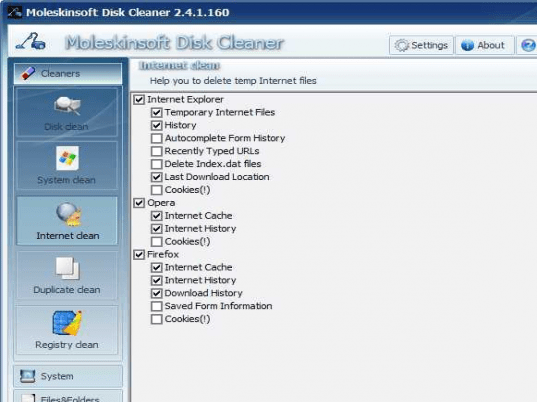
User comments