Editor's review
Nowadays e-mail is widely use for communication and it’s handy so we would like to have all the contact details in our outlook for quick reference. To update your outlook contact you can import contact details present in Excel file to outlook PST file. Import Excel Contacts to Outlook program helps you to perform conversion from Excel to outlook easily and quickly. Application supports all versions of Excel 97, 98, 2000, 2003 and 2007 and Outlook 97, 98, 2000, 2003 and 2007.
Features: The application allows you to import Excel and CSV files. You can see content details in Grid view with column name and content. First row in Excel file act as a column fields.
Application allows you to perform mapping between Excel fields and Outlook attributes. Outlook Attributes has all the standard fields which are present in outlook contact details like name, address, e-mail, contact information, job title, company, website and many more. You can map all the required fields from Excel fields to outlook attribute. Once mapping is done, move to the next step, application allows you check / uncheck options such as allow duplicate contact based on email address, allow empty emails address to be imported, create distribution list, Enter name of distribution list. You can see the conversion progress bar and the status as number of empty emails contact, number of contacts added and number of duplicates found.
Overall: This is a very useful program to convert your excel contacts to outlook.


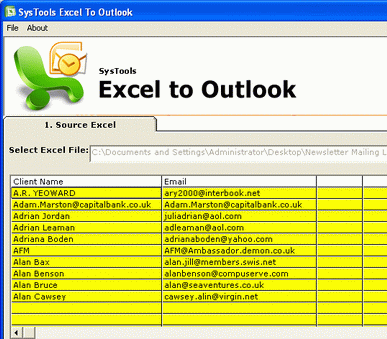
User comments