Editor's review
Fed up of repeatedly copying and pasting the phrases that you need to use again and again when you’re doing some writing work? Won’t you like to get rid of typing or copying every time? Here is the solution for this problem, JetPaste 1.0. It would let you store all the required phrases, commands, etc with minimum effort. It easy to be used by anyone, even by the students as the features are easy and the storing procedure is also seamless.
JetPaste 1.0 does not take much of your time for getting downloaded and even the installation is simple. The screen of the program is simple in its appearance with the options being positioned in a neat manner. You can add up new items and give it suitable title so that you can remember it easily. You can assign each item a new control key so that you can insert the text just by pressing the hot keys. This makes pasting the text much easier as you need not open the program screen every time to insert the text. You can have the screen expanded or have it contracted so that it would take less space at your PC’s screen. For inserting the text you can even use the ‘Insert’ option given on the program screen. It also gives you the storing options for having a new item added or even add a new item to the same category. If you do not require any item anymore you can easily delete that by given option on the top. Change the preferences by the Settings option, you can select a hotkey to hide or show the main window. Set to hide the main window after the text is inserted and also you can run or hide the program with the Windows start up.
The software JetPaste 1.0 is good to be used for having long phrases stored if you have to use them most of the time. Even you can have your mailing IDs saved so that they can be entered simply by the using a hotkey. For proving to be a good support utility the program has been rated with a respectable 4 rating points.


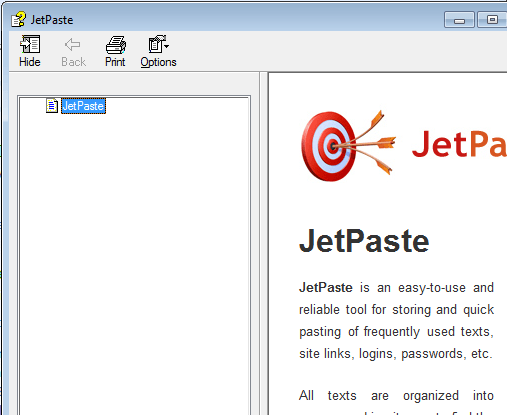
User comments