Editor's review
While working with portable USB flash drives, at times you may experience difficulty in accessing the required content. It would have been much easier if you could explore the portable applications in a way similar to Start Menu of your system. However, now it’s possible doing so with the assistance of CodySafe 0.9.0.44. It’s a menu utility designed for portable applications, and facilitates you by turning out USB flash drive into computer-on-stick. The utility supports adding, managing, and launching a variety of portable applications. By using the application you can manage different format files, and get your device launched with ease. Moreover, you can also scan you USB drive using Drive Doctor for errors, thus to make sure it remains in good health.
The CodySafe 0.9.0.44 on installation places its icon in the system tray. Whenever a drive is connected with your PC, you just would require clicking onto the icon and it would display an attractive and pleasing menu interface. Using the application, your portables applications can be added, launched, and managed well. It aids you managing documents, images, and multimedia files within specific directories for easy accessibility. The menu displays direct access options for these directories named as Documents, Pictures, Music, and Video, which can even be explored within the source drives. Further, you’re provided with Drive Doctor to scan your disk in order to fix the errors, if any exist. Even, you can anytime check out the free and occupied memory of your disk. Along with this, it presents ‘Options’ window where you can configure System Settings and Language Settings; access Drive Doctor and Applications Manager; and use Find-if-Lost feature.
The CodySafe helps you manage your portable multimedia files, documents, and pictures in an easier way. The tool earns a score of 3.5 rating points for making it rather easy to work with portable drives and can help you avoid situations where you are stuck trying to extract data out of a pen drive.


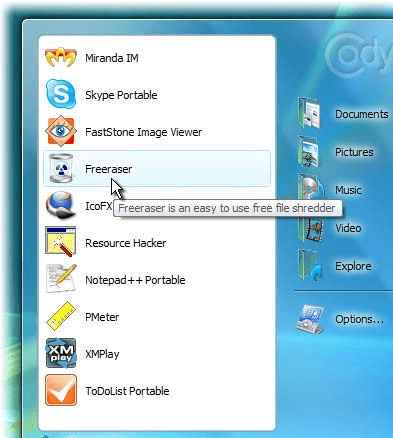
User comments