Editor's review
This is a video converter application for the Mac platform.
This Mac video conversion software lets you convert videos between different formats. This is a tool that will let you extract audio from video clips in addition. There are a lot of video players out there now and they do not play the same set of formats. Thus a tool to convert videos between various formats these devices support will be handy to video consumers. These popular devices include iPad, iPod, iPhone, PSP, Apple TV, 3GP mobiles, Android-powered mobile phones, etc. This tool handles Video formats that include ASF, MOV, M4V, MP4, WMV, MKV, AVI, XviD, DivX, WEBM, DV, MPEG, VOB, RM, FLV, F4V, SWF, 3GP, 3G2, H.264/MPEG-4, TS, MKV HD Video, WMV HD Video, AVI and so forth. Audio formats supported include MP3, M4A, AC3, AAC, WMA, WAV, OGG, MKA, AU, AIFF, FLAC etc.
It has a batch interface that lets you handle conversion of multiple clips at a time. The simple interface lets any user become adept at running this tool pretty quickly. To be able to produce video clips specific for the devices with differing screen sizes and resolutions, this tool will let you edit the converted videos. These edit functions include clip specific lengths of the video; merge multiple pieces into one; adjust screen size in pixels; add text and or image based watermark; etc. Video and audio related parameters that help tweak production include video/audio encoder, frame rate, bitrate, sample rate, channel and audio bitrate. You could also adjust brightness, contrast, saturation, volume, etc. This is a very good tool that fits the need for feeding these different kinds of devices.


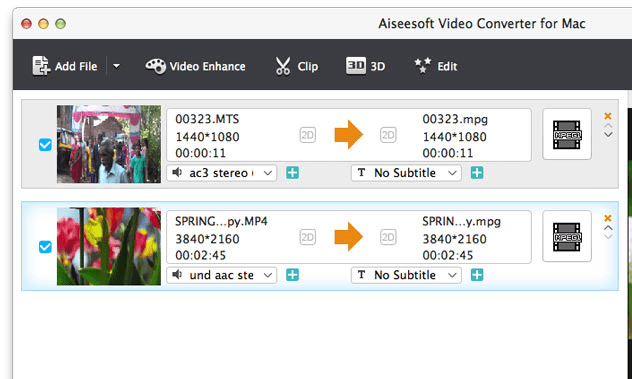
User comments