Editor's review
Often at work we need to demonstrate the way a certain activity may need to be performed on a computer system. One of the best ways to demonstrate the process involves taking screenshots of specific stages and creating a user guide. However the standard Windows Print Screen option may not always suffice and a specialized tool like Capture ScreenShot Pro 13 can be explored. This versatile tool allows you to create presentations, user manuals and similar documents that include screen grabs with ease and with perfection.
On launch the Capture ScreenShot Pro 13 presents before you a rather drab but functional interface which is easy to learn. The application allows you to effortlessly capture screenshots of any specific size and also in full screen mode. All you need to do is choose the area you wish to capture and the application will do the rest. You can also incorporate borders or play with size of the screen grab. It offers you the flexibility to modify the screenshots according to your requirements. It includes some special effects such as horizontal and vertical mirroring and you can even adjust the pixel ratio. You can customize the setting using the Options tab placed in the bottom left side of the screen. Further you can choose to automate the screen capture process. When you decide to save a screenshot, you can do so in multiple image formats such as png or jpeg. It also allows you to club a bunch of screenshots into a zip archive.
Based on our use of Capture ScreenShot Pro 13 we can easily mark it with a score of 2 rating points on account it’s optimum performance in carrying out basic screen capture functions. However the tool needs to add more advanced features including drawing elements and text markups before it can be recommended to professionals.


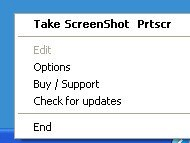
User comments