Editor's review
With numerous reality shows going around including the likes American Idol, etc, you might have thought to send your voice recording for participating in these. Even if you’re a professional dealing with audio recording work, you might be looking for a tool that enables you to record the audio in the best possible manner, without compromising the sound quality. Give a break to your search and get a trial of Ultra Audio Recorder 7.4.0.10. The software is competent in recording the audio from your TV, LPs, tapes, Internet Radio, DVD, etc. It is capable of recording the audio from different devices and save the output files in the MP3, WMA or WAV format as desired by the user. Changes can be made to the configurations as per your preferences, for the program to function accordingly.
Ultra Audio Recorder 7.4.0.10 is a compilation of easy to use features placed on a lucid interface. The Recording controls are shown at the top of the screen and other configurative features are placed on the left hand side. The ‘Status’ message on the screen shows that the program is ready for the recording process or not. With the Settings feature you can select the Output File Type and Recording View Mode. To have ease in finding the files you can choose the destination for them. Change the settings for Output Format and also the other configurations for features, Automatic Gain Control and Voice Active System. When it comes to the ‘Devices’ you’re provided with the drop down menus to select the Sound Card, Recording Device and even select the Advanced features if required. Set the level of Gain and Balance and finally start the process.
Ultra Audio Recorder 7.4.0.10 has a rich feature-set integrated with it, which allows users to derive optimum recording performance. The software deserves 3.5 rating points for it support of a number of devices for recording audio and for maintaining the audio quality level of the files.


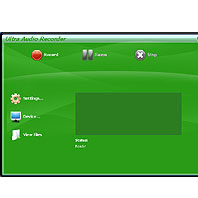
User comments