Editor's review
Magic PDF is a virtual printer driver. After installation, you can see the name of Magic PDF in your printer list. Using Magic PDF you can convert any windows printable document to PDF format. You can easily convert to PDF file format.
Features: To convert a document file to a PDF file, you need to follow simple steps. Open document, click on print button, from the list of printer select Magic PDF printer then click on properties button to set properties to create a PDF file. You see six tabs to set preferences for your PDF file. With General setting you can set paper size from the list or define custom size. Set print quality by selecting resolution from drop down list and set scale. You can set document security by applying user password and owner password. To secure your PDF document owner password is mandatory, you can set permission for your PDF file. You can set printing and changes allowed. You can set permission for insert, delete and rotate, fill in form, commenting, extracting pages, enabling copying of text, image and other content. The application allows you to set compression for color, gray and B&W images. Set compression algorithm, select down-sampling method and image quality. With font embedding, you can embed fonts. With output options you are allowed to set destination parameters, overwrite options. Once all the settings are done, click Ok and return to the print dialog box. Click on print button to convert document to PDF file.
Overall: This is an excellent utility to convert your document file to PDF file format.


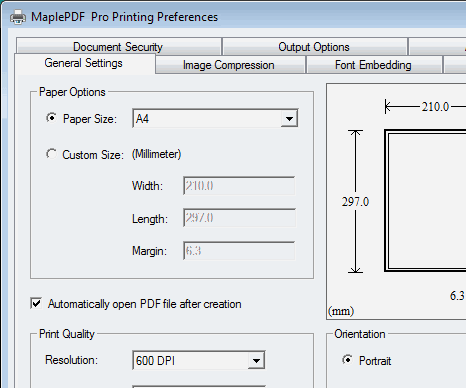
User comments