Editor's review
Images taken with top end digital cameras are usually large in size, because of its high resolution. The high resolution is an advantage when you want to get the images printed, but the large size of the file generally poses an issue when you try to upload the images on any website. Hence, sharing these images online or sending them through mails, often proves to be a time consuming task. If you are looking for an effective solution of the problem, then you can try Resize Pictures Plus 3.0. The application helps the user to resize the images while maintaining the best possible resolution. Moreover, the other features of the software are- renaming, applying watermark and image optimization.
Resize Pictures Plus 3.0 is an easy to utility that provides assistance to the users to resize, rename, watermark and edit their images with ease. Add the image files and folders to the program with the helps of the related icons shown on the toolbar. The program processes the selected folder and displays the containing files, listed on the screen. When you select any image from the list or take the mouse over the name you’re shown the related image with a small dialog box. Completing the selection of the desired images you need to change the configurations for resizing them. Firstly you need to enable the features; resize rename and watermark from the given selection that you want to be applied to your images. With all these ‘Options’ you’re provided with sub-features you can select as per your requirements. After this you need to select the features shown with ‘Save Pictures’ options, select the Output format, image quality, output folder, extension, etc. If you want to make further changes to the image then you can edit them with the built-in Image Editor. Make the desired modifications and then click on ‘Start Process’ to get the selected features applied to the images.
Resize Pictures Plus 3.0 is extremely easy to use, and it carries out its processes with aplomb. The software has been rated with 4 points for its diverse feature-set and functioning, which goes smooth in getting the desired results.


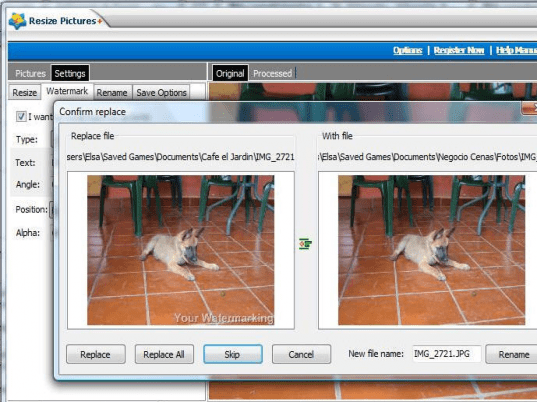
User comments