Editor's review
Have you ever thought of making yourself into a cartoon? Well even if you do not have a good hand in drawing there is a remarkable utility called Photo to Cartoon 1.2 that can help you to convert your images into stylish cartoons and portraits. You can get colored or black and white cartoons that you can utilize for various purposes. You can easily load your digital images and then get your images converted into cartoon easily by a click. Now think of this using your caricatures in the form of the clip arts and put them as the sign o the emails, letters, etc. It will make your work more expressive, attractive and would make a mark on the viewer’s mind.
Photo to Cartoon 1.2 can be used without any trouble as the features are rather simple even for the average computer user. First you need to load the picture with the given option on the screen. The loaded picture’s preview is shown at the right side of the screen and them you can easily locate the face that you want to create the cartoon of. When you have done the selection then you just need to click on draw Cartoon and done. While saving the image you can save it with desired width and height. You can make the selection of the cartoon style and also you can enable the Constrain Proportion. The preview of the cartoon is also shown on the screen according to the selected style. Make different cartoons of your friend’s pictures and gift them to your friends to make them feel happy that you made the sketch for them. The software is quite easy to be used by anyone and its all fun to use.
Photo to Cartoon 1.2 would make various cartoons from any of your pictures. Make portraits and place them at your walls or frame it and gift it to your friend. Considering all the software has been given 3.5 rating points for it features. The utility will surely add a new flavor to your digital imagery.


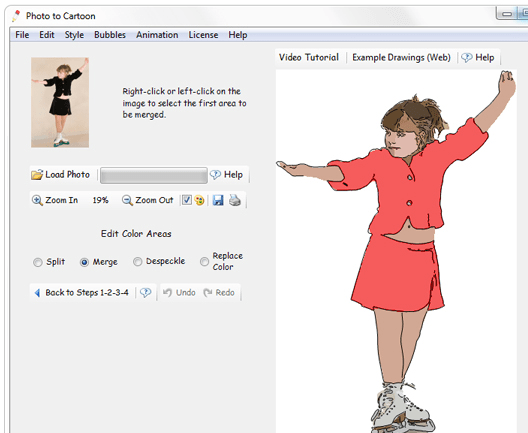

1. No selection by area tools. Each individual color region must be edited separately instead of selected together and acted on as a group.
2. No "de-speckle" feature. Each "speckle" left over after cartoonizing must be erased one at a time manually. (Very tedious.)
3. When zoomed in for detail work, any operation resets the pan settings back to the upper-left corner of the image, so you are constantly panning back to where work is being done.
Fix these issues, and the software is worthy of the shareware fee.