Editor's review
It really turns out to be difficult to include the entire image while you are taking a snapshot of a big space. Even if you try doing so you come across with unclear view and poor image quality. This is where often professional photographers prefer creating panoramic images, by shooting the view in different parts and later combining them into one. If you’re facing such circumstances and wishing to create panoramic image from your images, then you’d require taking assistance of a proficient tool for the purpose. However, if you haven’t succeeded in finding an adept one, then try out Photo Stitching Software Panoweaver Standard. It’s a fantastic utility that allows stitching single/multiple rows of normal or wide-angle images photos into a panoramic image. The program supports creating both cylindrical and spherical panoramas, automatically. Besides the stitching task, the program even facilitates exporting 360 panoramic images to QuickTime VR, Java-based VR, and Flash VR tours.
The Photo Stitching Software Panoweaver Standard 6.00 integrates of intuitive interface with navigable feature-set. To begin creating panoramic images, the first step is to select and load your images with the application. The program, then, would help you in automatically creating them into panoramic image or video that you can add with your website, presentation, etc. Further, in order to give it a desired appearance, the program provides you with spherical and cylindrical panorama, image type, fisheye image enclosing, panorama type, ceiling and floor, and different features. These features can be according to your requirements to give the output panoramic image a striking look and impressive presentation appeal. You can set the size, stitch images manually or let the program do it automatically, stitch images to form partial/wide-angle panorama image, and finally export the resulting panoramic images into full screen Flash, Java VR and QuickTime tours.
With the Photo Stitching Software Panoweaver Standard you can create fantastic spherical and cylindrical panoramic images as per your specifications. The program comprises of wonderful features that help deriving quality results, coupled with the remarkable performance, for which it deserves a score of t 4.5 rating points.


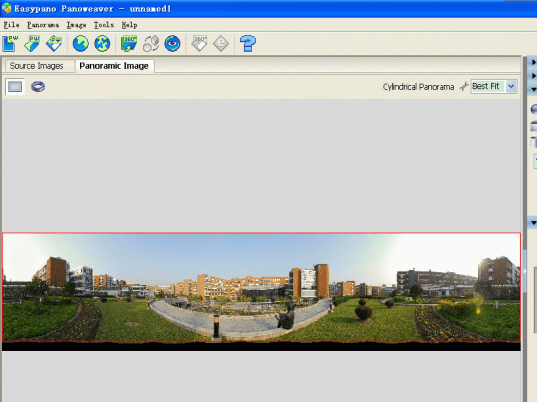
User comments