Editor's review
Compare the features and functionalities of this free and simple PC Image Editor with the most professional graphic editing tools in the market.
This tool stands out amongst the rest as it is offered for free for non-commercial use with all its amazing functionalities. Its major features include the ability to edit images from many formats such as BMP, GIF, JPG, TIFF, PCX, PNG, TGA, J2K. The various editing options are copy, delete, move, rename, adjust colors in graphics. It also allows you to add image effects such as rotate 190 and 180 degrees and flip horizontally, vertically, skew and crop. It also has unique features such as 10 filtering effects and 12 adjustment commands. You can set a favorite image as wallpaper using this tool. It also contains brushes and painting options.
You are not only getting a good free software but also lifetime technical support.
Publisher's description
PC Image Editor which is a free graphics editor which is packed with a good lot of features, so many in fact, that it is almost as good as a professional product and hence is a really good option for amateurs looking to expand their visual experience. The PC Image Editor is designed to be easy to use and user friendly. It is a product for amateurs and professionals (who are in a hurry). This highly intuitive piece of software supports a high variety of formats which allows you to edit a vast number of images and save it in any format you want. Starting from the very bottom, the PC Image Editor is equipped with the usual set of file operations together with some of the slightly higher level editing options adjust colors in photos; apply filters such as Hue, Invert, Colorize, Mosaic, Twirl, Emboss; rotations; Perspective and Skew; blur images; sharpen images; and image resizing. For all those in a hurry, here is a quick look at the features of the PC Image Editor: - You can both Import and export various graphic formats, such as BMP, GIF, JPG, TIFF, PCX, PNG, TGA, J2K, WMF, EMF, and RAS through PC Image Editor. While you are at it, you can also apply 15 filters and effects such as Blur, Sharp, Add Noise, Diffuse, Mosaic, Twirl, Emboss, and many, many more. - Image effects like rotate 90°, 180° and Arbitrary, Flip Horizontal and Vertical, Perspective, Skew, and others are extremely easy to use and produce only very high quality results. - You will have 11 adjustment commands such as Auto Levels, Auto Contrast, Brightness, Contrast, Gamma Channel, Hue, Saturation, RGB Channel, Invert, Colorize, etc with the PC Image Editor.


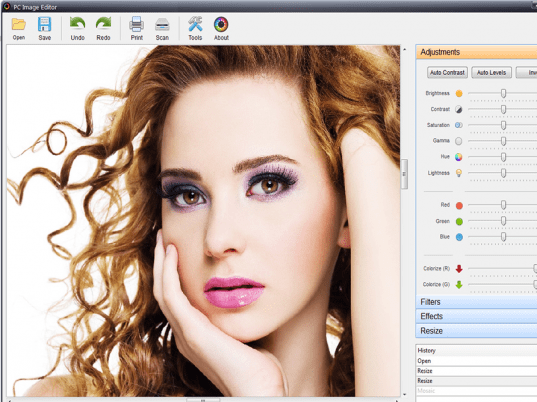
User comments