Tipard Mac Video Enhancer 1.0.62 review
All your video enhancement needs for Mac require a single solution called the Tipard Mac Video Enhancer.
Get rid of the basic video quality problems like: resolution, noisy video, dark image, insufficient brightness or contrast, and much more with this perfect solution. With the help of this video quality enhancement utility you can edit, rotate or flip your video direction on Mac. With this tool you can easily: clip your video into several parts, crop the frame of your video, add watermark to the video for Mac, ability to convert video to 4K H.265/HEVC Video, 4K H.264/MPEG-4 AVC, 4K TS, 4K AVI, 4K H.264 FLV, 4K MKV and other 4k Ultra HD on Mac; ability to convert video to MTS, TS, M2TS, HD MPG, HD MPEG, HD MP4, HD WMV, QuickTime HD MOV and more 1080p HD video; and many more features.
Achieve high quality resolution video output with this tool that can convert your video to MP4, MOV, M4V, MKV, AVI, WMV, TS and so on.


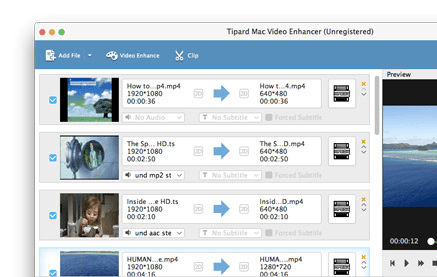
User comments