Editor's review
Its time you get rid of all the spams from you email account in an effective an impressive way. So you are likely to have good and efficient working experience while surfing your e-mail accounts, as the spams would be no longer there to bother you. How? AntispamSniper for Outlook Express 2.7.1.5 software would take care of all the spams etc. while staying at Outlook’s option area. Once you’re done with the settings, it start working automatically all by itself. It is easy to be used and does not consist of any complex features that is likely to confuse you.
Having the software downloaded and installed would just be taking a little of your time. The software is a plug-in option for Outlook that shows different options toolbar attached to the program. With the given options you can mark the mails junk mails and even have the mails marked as good. Check for the spam easily by the ‘Test Messages’ option that would give you excellent filtering results detecting almost all kinds of spams. You can view the log and also make the search after the filtering is completed. Deleting the spams won’t take time but just requires simple click. Change the settings for having the software work according to required features. Select the statistics to be viewed as table or charts and even reset the settings if you want. Make the selection for the General options for ‘Filtering options’ and enable the Junk or Unsure options for moving messages. For the filtering the mails you can select the friends messages not o be spam, etc. Even you can make the selection for the methods to be White or Black having different rules and enable the Auto-learning options. Choose the POP3 and IMAP accounts for deleting the spams by headers and also set the feature to display the checking progress of the accounts. Make the selection for the Base directory for the settings files and clear database if you encounter a serious problem. Customizing the log settings for hiding or bringing the log window on top and also set the shortcuts for performing different functions. When you’re done with the settings apply them. The help file is attached to the program is of much use if the user is facing any problem with operating the program.
The plug-in software AntispamSniper for Outlook Express 2.7.1.5 is worth adding to your Outlook as it would help you to have protection from spams. For its easy to learn features and optimal functioning capacity, this software has been rated with 4 points.


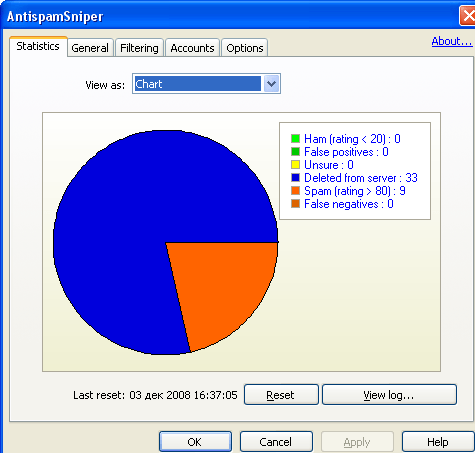
User comments