Editor's review
This software helps find commands in the ribbon interface of the MS office products.
If you are new to Office 2007 or the 2010 versions or have graduated from the 2003 version, you will find it difficult to find the commands you need. This set of products for Office 2007, 2010 help find the command you are looking for based on keyword(s) you type. It will work with the default English commands always, but what is interesting is that depending on the language version of the product suite you are using, you can use keywords in that language too. At a guess, the MS Office products have thousands of command used in the Word, Excel, PowerPoint etc. For a novice to find out what to do with the ribbon or someone used to the classic menu, the problem is a difficult one and you could waste a lot of time.
When trying to find a command you just insert the keyword(s) into the search box and relevant search results in terms of commands are presented. You can click next to browse more commands. Like in typical searches, the more precisely you are able to set the keyword, the more likely it is to find the right command quickly. The interface integrates well with the products, such as the Word, Excel or the PowerPoint etc. Multiple keywords separated by spaces could be used. The new ribbon interface can be a challenge when encountered first. This tool can expedite familiarization easily.


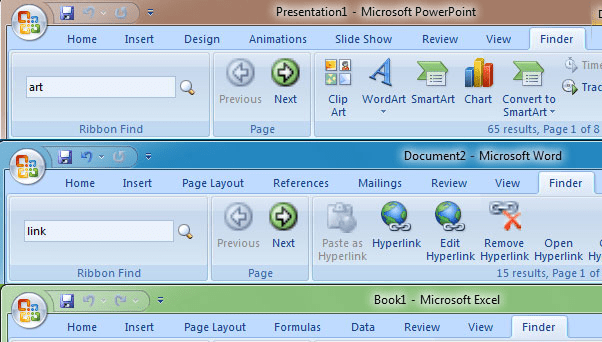
User comments