Editor's review
This is a database recovery tool for databases created in DBF file formats.
DBF Fix toolbox is a software tool that helps recover database files. There could be any number of reasons for data corruption. This tool, however, will be able to recover data irrespective of the reasons for corruption. This has a simple and easy to use interface. It is intuitive enough that most users should get familiar with it quite easily. Getting productive with it should not take much time. You start by selecting a file to be recovered. The software tool will do a thorough analysis and provide you with a picture of data that can be recovered. If you find the recovered data fulfills your need, you need a single click saving into a file of your choice. This tool is able to recover corrupted DBF files. This could have been created by the tools like FoxPro, Clipper, dBase III, dBase IV, Visual FoxPro 3.x (or later), Clipper and other supported tools. Besides DBF it is able to handle FPT and DBT files too.
The interface is wizard driven and thus, any user should be able to get started with the tool very easily. The logs captured during the processing stage are very helpful. You would know if everything went well. It is able to repair data from MEMO fields. It also supports various character sets. It is compatible with Microsoft Windows, including Windows 98, NT 4.0, 2000, Me, XP, Vista and Windows 7. This is a good product. It has many useful features. If you were looking for a product like this, this is one you could try out.


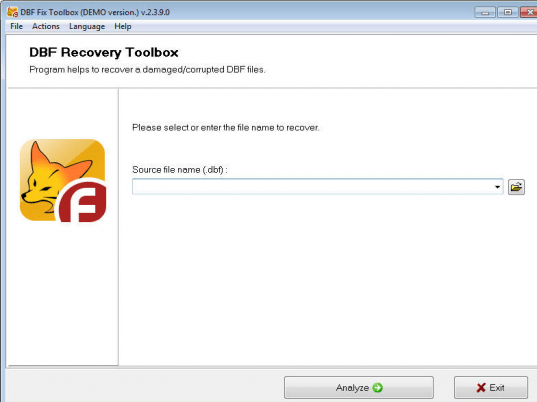
User comments