Editor's review
Any organization requires preparing a variety of documents for diverse purposes like internal distribution and external reference. Most of the company documents prepared is on the letterhead of the organization containing details such as address and contact numbers and even web links and name of the concerned person. In a situation where in the documents have been prepared for distribution and sharing and immediately the contact numbers are changed owing to some malfunction; now the documentation have already been prepared and it is not feasible for you to make changes on all of them; what would be the desirable method to approach this problem? Search for all the documents manually and make changes and waste time and energy on it or simply make use of the services of WordPipe Search Replace and make all the necessary alterations in a jiffy.
WordPipe Search Replace 5.9.4 opens with a neatly arranged interface with the chief options placed at the top panel and the main screen displaying the options for adding and deleting any piece of text or simply replacing. The user can easily change hyper links and UNC paths in case servers get renamed and translate the documents as well along with the basic function of finding and replacing. The usage of the application is immensely simple with the three step procedure; firstly, drag and drop the files from the Windows explorer to the software or simply right click on the files to choose the software update; secondly, add one or more search or replace pairs and finally just perform the required changes. The software is capable of making several changes simultaneously and easily handles the read only files and other protected files and also book marks names and document properties.
To sum up, WordPipe Search Replace 5.9.4 certainly promises a great deal of help and assistance in document alterations and saves productive time and hence gets a rating score of four points for its impressive performance.


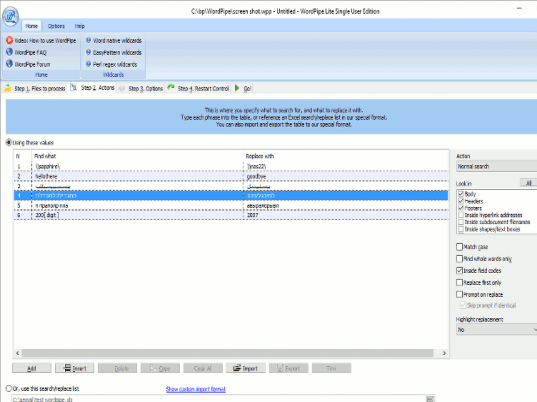
User comments